
Vipper, sofware gratis yang akan saya bagikan kepada teman-teman semua. Software ini berfungsi sebagai alat pendeteksi plagiat. Mungkin alat ini sedang anda cari untuk mendeteksi berapa persen kemungkinan tulisan anda sama dengan tulisan orang lain. Perlu diingat software ini berjalan secara online, jadi saat pedeteksian komputer anda disarankan terhubung internet agar keakuratannya terjamin.
Alat ini pernah saya gunakan saat saya membuat karil jadi saya pun sudah menggunakannya. Kali ini saya bermaksud membagikan software ini karena akan saya uninstall. Maklumlah komputer jadul dengan ram yang sangat kecil tak akan mampu diinstal dengan sofware yang banyak banget.
Langsung aja dibawah ini cara penggunaan Vipper anti Plagiatisme.
- Download VipperSetup.exe di sini (kalau sudah lewati langkah ini).
- Install ViperSetup yang telah di download.
- Buka Instalasi vipper maka akan keluar tampilan seperi dibawah ini.
- klik Create Account maka akan keluar tampilan seperti ini pada browser anda (dalam langkah ini pastikan internet sudah terhubung)
- lengkapi form yang ada dan klik submit. kemudian cek email anda apakah sudah berhasil registrasi.
- buka kembali vipper anda (tampilan no 3). masukkan username dan password kemudian login. Maka akan tampil seperti gambar di bawah.
- klik add pojok kanan atas maka akan tampil :
- klik +add untuk menambahkan file yang akan di tes plagiat, sellect category untuk memilih kategori kemudian klik OK
- klik Tombol Scan maka proses akan dimulai. tunggu beberapa saat sampai penyecannan selesai.
Untuk mengetahui bagian yang plagiat bisa dilihat pada gambar dibawah ini.
Demikian tutorial plagiatnya apabila ada pertanyaan silahkan komentar di bawah.
password :
.png)









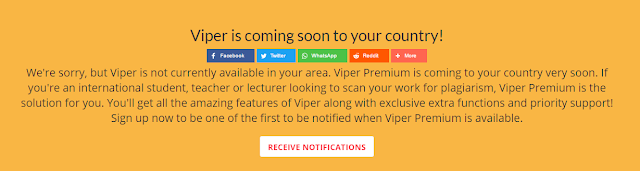
gan, ketika login kok muncul tulisan password provided gitu ya? padahal udah dapat pesen masuk d email ku
BalasHapus-Pastikan Password dan user name sesuai dan benar,
Hapus-Pastikan sudah di ceklist pada "i agree to The terms conditiens"
-pastikan sudah terhubung internet.
apabila langkah tersebut masih gagal maka klik pada forgot password untuk lupa password,
forgot username untuk lupa username
tolong gan cari solusinya
BalasHapusCould not allocate space for object 'dbo.Account'.'PK_Account' in database 'v_gateway' because the 'PRIMARY' filegroup is full. Create disk space by deleting unneeded files, dropping objects in the filegroup, adding additional files to the filegroup, or setting autogrowth on for existing files in the filegroup.
Description: An unhandled exception occurred during the execution of the current web request. Please review the stack trace for more information about the error and where it originated in the code.
Exception Details: System.Data.SqlClient.SqlException: Could not allocate space for object 'dbo.Account'.'PK_Account' in database 'v_gateway' because the 'PRIMARY' filegroup is full. Create disk space by deleting unneeded files, dropping objects in the filegroup, adding additional files to the filegroup, or setting autogrowth on for existing files in the filegroup.
Source Error:
An unhandled exception was generated during the execution of the current web request. Information regarding the origin and location of the exception can be identified using the exception stack trace below.
Stack Trace:
[SqlException (0x80131904): Could not allocate space for object 'dbo.Account'.'PK_Account' in database 'v_gateway' because the 'PRIMARY' filegroup is full. Create disk space by deleting unneeded files, dropping objects in the filegroup, adding additional files to the filegroup, or setting autogrowth on for existing files in the filegroup.]
CobraDAL.DataGateway.ExecuteNonQuery(String procName, String conStr, Int32 cmdTimeout) +458
CobraDAL.DataGateway.ExecProc(String procName, String conStr) +53
Cobra.UI.Web.Register.BtnSubmitClick(Object sender, EventArgs e) +2070
System.Web.UI.WebControls.Button.OnClick(EventArgs e) +9553594
System.Web.UI.WebControls.Button.RaisePostBackEvent(String eventArgument) +103
System.Web.UI.WebControls.Button.System.Web.UI.IPostBackEventHandler.RaisePostBackEvent(String eventArgument) +10
System.Web.UI.Page.RaisePostBackEvent(IPostBackEventHandler sourceControl, String eventArgument) +13
System.Web.UI.Page.RaisePostBackEvent(NameValueCollection postData) +35
System.Web.UI.Page.ProcessRequestMain(Boolean includeStagesBeforeAsyncPoint, Boolean includeStagesAfterAsyncPoint) +1724
Version Information: Microsoft .NET Framework Version:4.0.30319; ASP.NET Version:4.0.30319.17929
Itu keluarnya pas gimana bang?
HapusNet Frameworknya diperbaharui terlebih dahulu
Hapussampai tahap ke 9 mas/mbk admin,..
BalasHapustapi gak ada info apa2,..
why?
nuwun
Klik generate report
Hapusberkali-kali login kok menampilkan forgot password ama forgot username, padahal nama username ama passwordnya kan sesuai dengan register awal, gimana ya kak solosinya
BalasHapusCoba cek di email anda
Hapuskalo katanya not available on your region kudu gmna ?
BalasHapusViper has recently been updated to resolve a bug that resulted in false 0% plagiarism results. Unfortunately this update has meant that the free version of Viper is now only supported in the UK, USA and Australia.
HapusWe apologise for the inconvenience caused to users from other regions and are looking into a variety of free and paid services for all Viper users.
If you're currently having problems with Viper please try to uninstall your current version and reinstall the latest version of the scanmyessay.com website. Should you have further problems after reinstalling please contact our support team at support@scanmyessay.com
kalo katanya not available on your region kudu gmna ?
BalasHapusganti IP luar negeri, UK USA atau Australia
Hapuscara ganti IP luar negeri gimana?
HapusLihat disinihttps://www.google.com/amp/s/jalantikus.com/amp/tips/cara-mengganti-ip-address-ke-negara-lain-3927/
HapusSetelah Login tampilan menu berbeda, menu add untuk mengambil file juga tdk ada. Adanya 4 menu (vipers features, plagiarism, download viper dan marking service) isinya cuma petunjuk penggunaan. Apa masalahnya?
BalasHapusitu tandanya anda masuk ke webnya bukan masuk aplikasinya
Hapusbagaimana cara membuat akun kita jadi premium ?
BalasHapusbagaimana cara membuat akun kita jadi premium ?
BalasHapusUntuk saat ini Viper tidak Bisa digunakan di Indonesia
HapusTerimakasih sdh share ilmunya.
BalasHapusNih mau nanya..
ketika mau login. muncul pesan:
Viper could not establishan ecryption key with the server.
Gimana ya cara mengatasinya?
terima kasih
Kemungkinan salah password atau akun, karena kata kunci belum tersimpan didalam server
Hapus
BalasHapusAll kinds of apps are available here. Visit my site.
I hope it will prove helpful for you.
Good Work! Keep It Up.
It's An Amazing Site.
AntiPlagiarism.NET Crack
DecSoft HTML Compiler Crack
Wondershare Recoverit Crack
WinRAR Crack
Driver Talent Pro Crack
Mirillis Action Crack
AlterPDF Pro Crack
PTC Mathcad Crack
AnyMP4 Blu-ray Ripper Crack
ReviverSoft Disk Reviver Crack
You doing Good job. I appreciate your work. Thanks for Shearing!
BalasHapusRead Hear
I am a professional web blogger so visit my website link is given below!To get more information
BalasHapusPlagiarism Checker Crack/
I like your all post. You have done really good work. Thank you for the information you provide, it helped me a lot. I hope to have many more entries or so from you.
BalasHapusVery interesting blog.
PC Reviver Crack/
I like your all post. You have done really good work. Thank you for the information you provide, it helped me a lot. I hope to have many more entries or so from you.
BalasHapusVery interesting blog.
plagiarism checker x crack
Hello Sir, Really Appreciable Article, Honestly Said The Thing Actually I liked The most is the step-by-step explanation of everything needed to be known for a blogger or webmaster to comment, I am going show this to my other blogger friends too.
BalasHapusdiptrace
dvdfab-passkey-crack
mirillis-action-crack
push-video-wallpaper
I like your all post. You have done really good work. Thank you for the information you provide, it helped me a lot. I hope to have many more entries or so from you.
BalasHapusVery interesting blog.
procrack
reviversoft-disk-reviver Crack
cyberghost-vpn Crack
3utools Crack
kaspersky-rescue-disk Crack
Are You Looking For the Latest Cracked Software? So Visit My Website (https://getin2crack.com/wp-admin/). Some Of The Latest Cracked Software are Almost There!
BalasHapusPlagiarism Checker X Crack
Web Data Extractor Crack
VSDC Video Editor Pro Crack/
System Mechanic Pro Crack
CyberLink PowerDirector Crack
Cubase Pro Crack
IPVanish Crack
Total Commander Crack
Virtual Audio Cable Crack
FreeFileSync Crack
Are You Looking For the Latest Cracked Software? So Visit My Website (https://getin2crack.com/wp-admin/). Some Of The Latest Cracked Software are Almost There!
BalasHapusGeekbench Pro Crack
Macrium Reflect Crack
PTC Mathcad Crack/
Acme CAD Converter Crack
TeamViewer Crack
Data Rescue Professional Crack
VMware Workstation Pro Crack
GOM Player Plus Pro Crack
BeeCut Crack
IntelliJ IDEA Crack